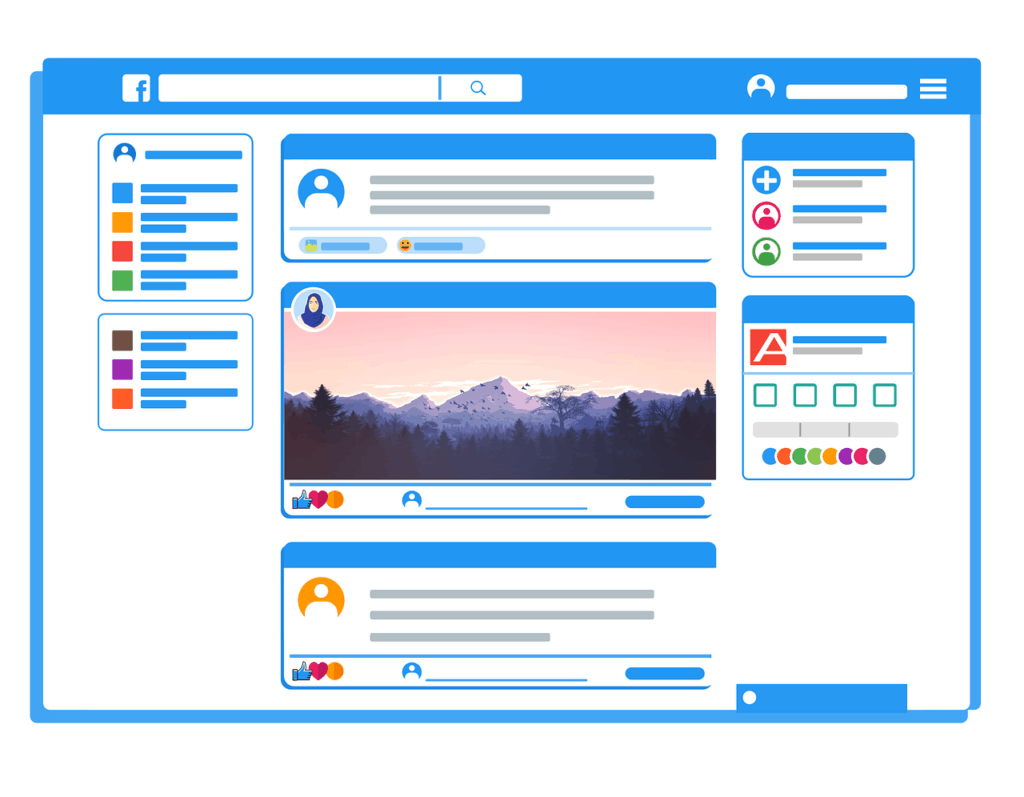Table of Contents
Notice / Ad: This article is a sponsored post by Interpromo UG (haftungsbeschränkt) on the topic of scheduling Instagram posts. The post reflects the opinion of the author. Niklas Hartmann, Head of Influencer Marketing at ReachOn, tested the tools.
Do you want to schedule Instagram posts to get further ahead? It’s understandable. It’s annoying to spend hours editing Instagram posts. The image description doesn’t write itself.
No one feels like getting up on a Sunday morning to upload the next video. If you get most of your comments during working hours, it makes it harder to interact. It’s difficult to cancel a customer meeting because of Instagram.

It quickly becomes apparent:
The publishing process costs nerves. You choose the right image. In addition, you research useful hashtags. Only then, you publish the finished article.
What is the alternative?
Use suitable apps! External programs support users on automatic publishing:
The advantages are:
- the saving of time,
- and a strategic approach.
The strategy is crucial for your Instagram success!
If you plan the posts for the whole month, you will see if the creative guideline is right. Furthermore, you occupy yourself with the direction of the Instagram profile.
An overwhelming majority of apps feature a feed preview. This allows you to see if the post matches the previous content.
Is the image description tailored to the target group? Does the hashtag strategy work? These are questions that need answers. Planning apps support you in this endeavor.
Combin Scheduler: Schedule Instagram Posts and Stories
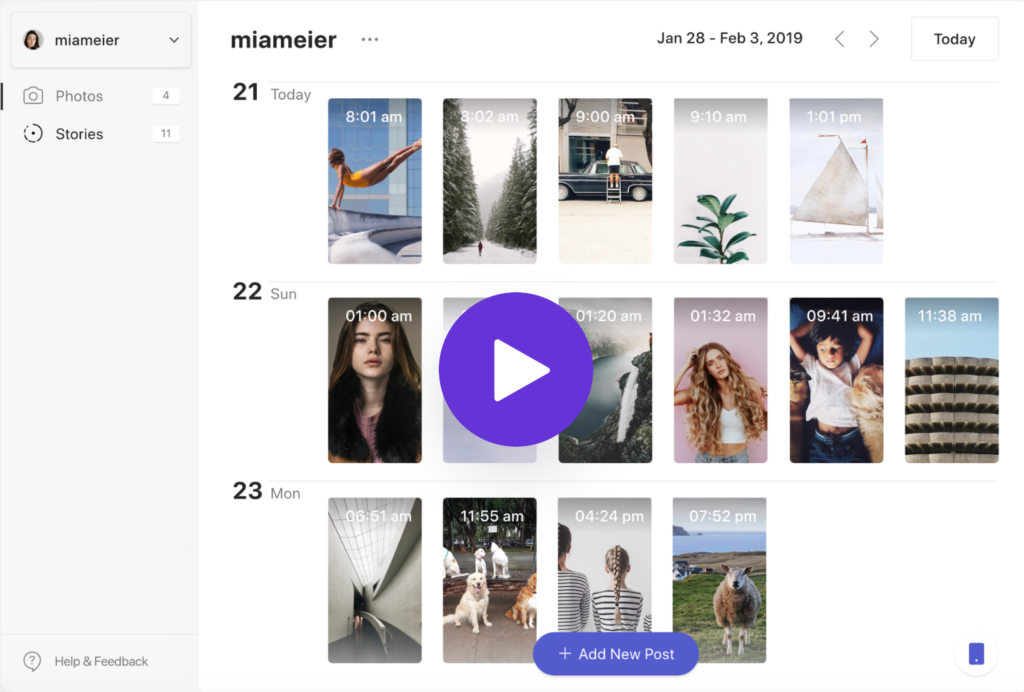
Combin Scheduler facilitates post scheduling on Instagram. You can choose between three post variants:
- Instagram story
- Instagram post
- repost
The app enables automatic management of up to 5 profiles. Users get a neat impression about the publications for the next 7 days.
This is worthwhile for companies, agencies as well as influencers. Decision-makers can use Combin on Mac, Windows PC, and Linux laptops.
How do I schedule Instagram posts?
Combin convinces with a well-organized publishing process:
- Open Combin Scheduler.
- Click on “add new post.”
- You can set the caption, location, and publishing date on the left.
- Drop the image into the appropriate field on the right side. The app adds the image.
- Furthermore, the “link in bio” field is unique. In this area, users can change the profile link. Influencers can mention the call to action “Click the link in bio now”. Combin automatically adjusts the link. This saves time.
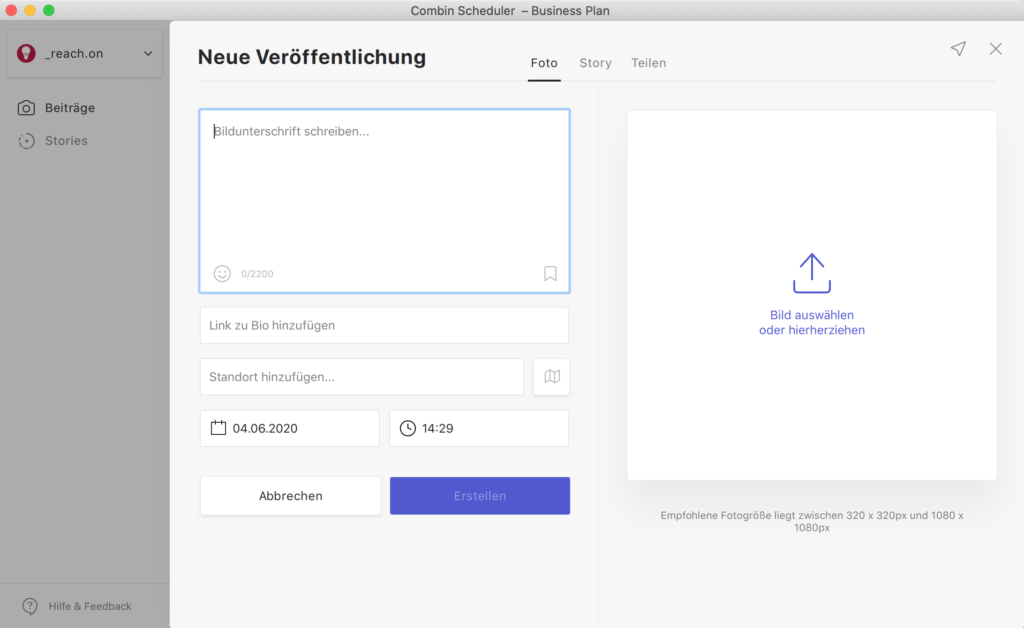
The app allows viewing the Instagram feed design after scheduling posts. Users decide within 200 milliseconds whether the profile is attractive. The feed, profile description, and profile picture must be accurate.
Is the design convincing or not? That decides its success.
Combin costs at a glance
The scheduler app is available in three distinct versions:
- starter (free),
- personal (8,33 € per month)
- and business (24,99 € per month)
Therefore, the range of functions differs depending on the package.
In the Starter Package, you can manage one Instagram profile for free.
Attention: The number of stories and standard posts is limited. Hence, it is possible to plan 3 posts and 15 stories per week.
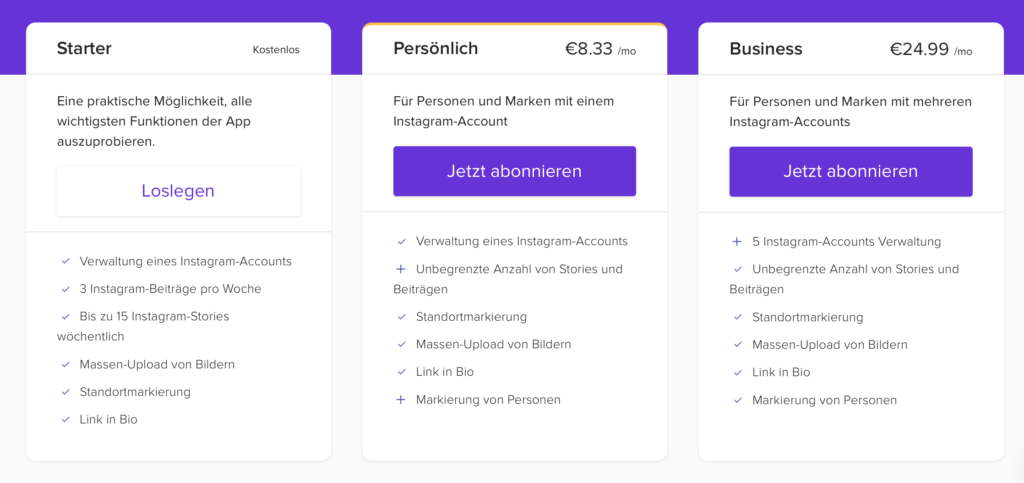
The personal package is worthwhile for decision-makers who manage a profile. These can be influencers and companies. Furthermore, it is possible to upload unlimited stories and posts from this level.
The only difference to the Business package is the number of profiles. With the Business subscription, you can manage 5 Instagram profiles.
Schedule Instagram posts: Is Combin the appropriate partner?
Combin Scheduler convinces with an intuitive design. The publishing process requires 2 clicks. This facilitates the scheduling of content for Instagram users.
The app offers a great deal of potential. Still, the development team needs to expand the features. Currently, it is possible to schedule one image per post in the Combin Scheduler.
The following improvements are recommended:
- Instagram TV, carousel posts, and shopping tags are crucial for businesses. Unfortunately, you can’t use these post types.
- The development team should tackle a monthly view. Most companies schedule contributions for longer than just a week. Finally, it is worthwhile to have the monthly contributions at a glance.
- Currently, a 7 days preview is possible. Otherwise, you need to select the following week.
From micro-influencers to corporations:
The 3 price packages offer access for every budget. For companies and influencers, the starter and personal package are worthwhile.
The ReachOn Rating is: 4 out of 5 stars.
Schedule Instagram posts with Preview
Weitere Informationen zur Software
The preview app is worthwhile for the small purse. There is a desktop version since October 23, 2019. You can schedule posts via smartphone and edit images. The app offers over 70 different filters.
Furthermore, you can use Preview for free and upload images from Dropbox.
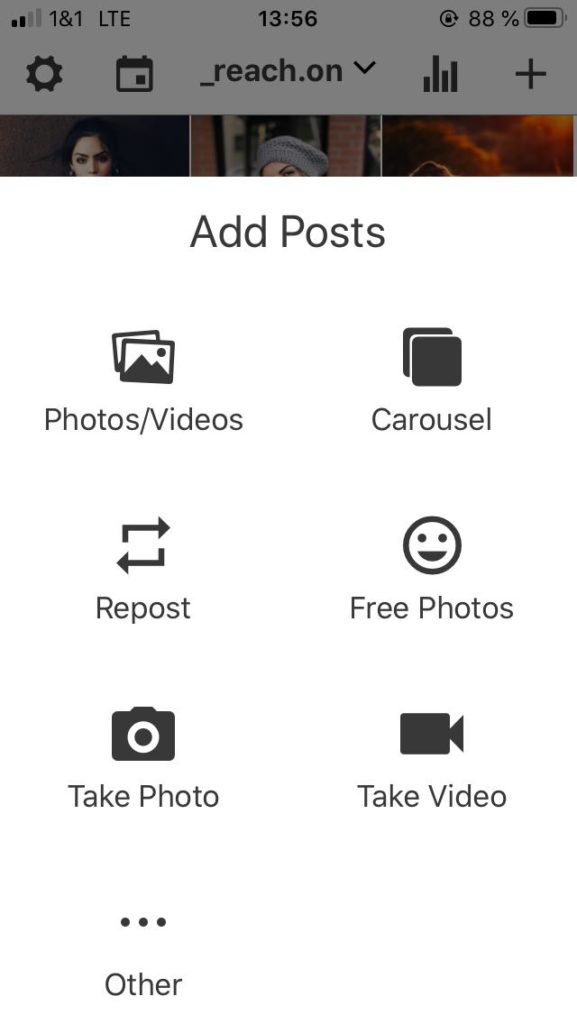
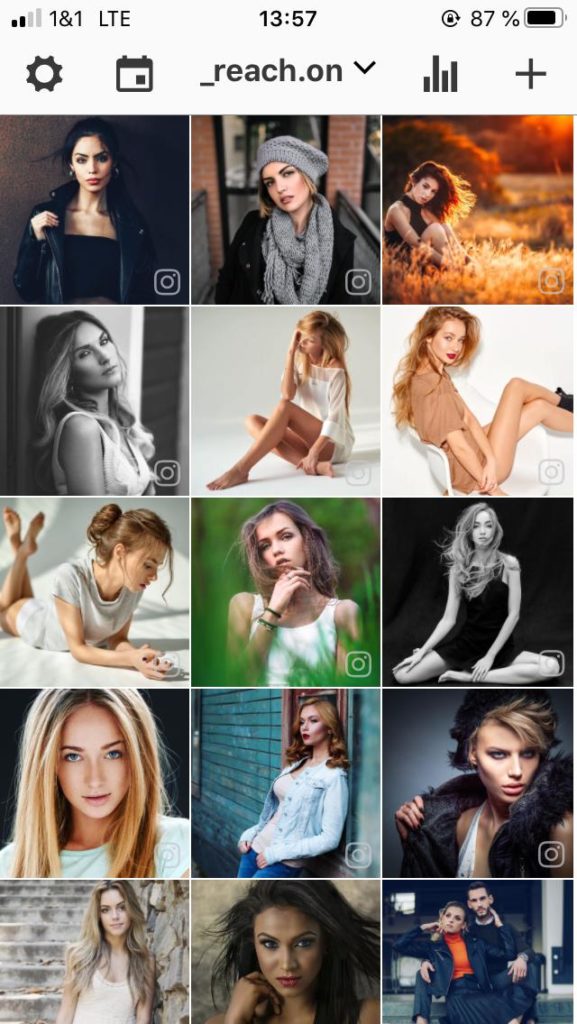
The free version allows you to manage a profile. Users can publish carousel, photo, and video posts. Then click the plus icon in the top right corner of the app.
The advantages are:
- Users can schedule all post types, except for Instagram TV.
- There is no limit to the number of posts.
- The app automatically suggests hashtags.
- Users have the option to save hashtags and image descriptions.
Preview offers 3 distinct pricing models. These options are free, pro and premium. Pro costs 79,99$ per year. Furthermore, the App offers the Premium version for $149.99 per year.
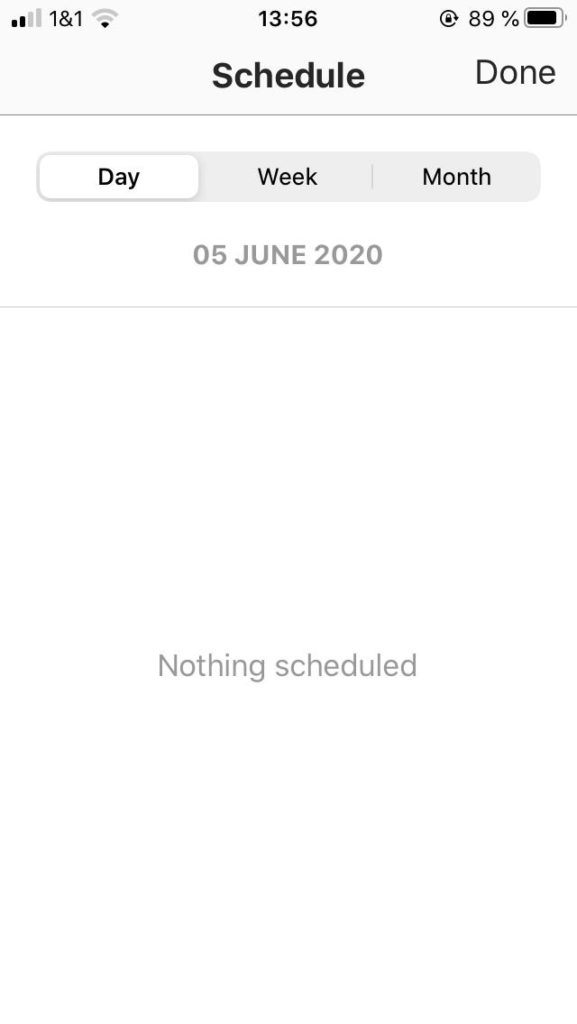

The premium version offers hashtag analyses, unlimited users and devices, and all filters of the preview app. Furthermore, you can analyze competitors.
However, there is one giant shortcoming:
Preview does not publish the posts automatically. Users get a push notification. By clicking on the Preview notification, you will be redirected to the Instagram app.
Then you can publish the post.
The preview app receives 3.75 out of 5 stars. The feature outperforms other providers in terms of post types. Unlike Combin Scheduler, the app displays hashtag suggestions and analyses. This helps to optimize the scheduled posts.
Users cannot publish the posts automatically. Thus, a decisive advantage is lost.
Facebook Creator Studio: The free tool
Link to the Facebook Creator Studio
Meanwhile, Facebook offers a way to schedule Instagram posts. For this reason, it is possible to publish Instagram TV and feed posts. The platform is free of charge.
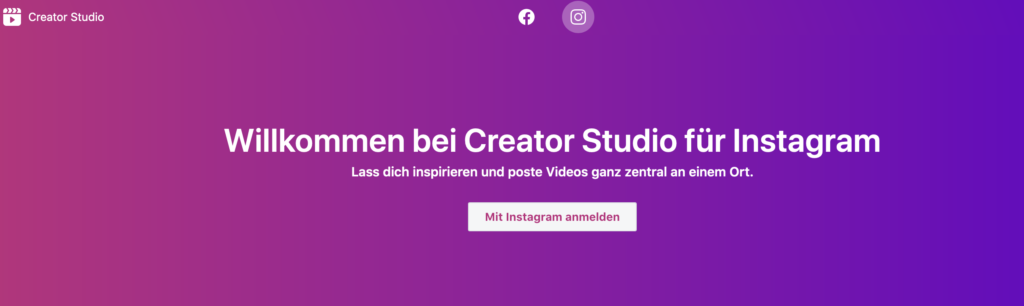
Currently, there is no option to schedule Instagram Stories. Combin is more convincing in this area.
To use Facebook Creator Studio, you need to connect your Instagram profile to a Facebook business account.
After that, you can start using the platform. Creator Studio has less simplicity than Combin. Nevertheless, you can schedule contributions:
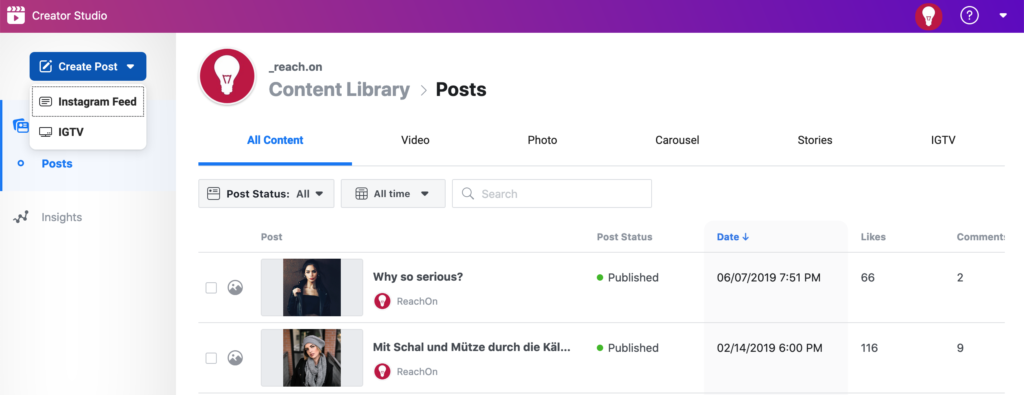
- Click on “Create post.”
- Add an image description, hashtags and the photograph.
- You can optionally turn off comments and mention brand collaborations.
- Tap the arrow next to Publish and select the date and time.
Furthermore, you can view information about the target group under Insights (left menu). These are similar to the statistics in the Instagram app.
Schedule Instagram posts: Which apps are sensible?
The right app depends on your needs. Do you want to publish stories and feed posts automatically?
Then Combin Scheduler is worthwhile. The intuitive user interface simplifies scheduling. Facebook Creator Studio and Preview do not allow this option.
For penny-pinchers, the Facebook Creator Studio is worthwhile. The tool is free of charge. In addition, the software enables the unlimited publication of IGTV and standard posts. Users who forgo Stories will be happy about this alternative. The platform’s statistics tools enable an extensive analysis of the target group.
Preview offers many functions. There is a snag at one crucial point: the publishing process. The app informs users about the publication. Nevertheless, you have to publish the post yourself. Therefore, it takes time.
Furthermore, professional image editing programs are worthwhile for customizing Instagram posts.
Schedule Instagram posts: What users have to consider?
Companies that publish a dozen posts are happy about the automated publishing process. Still, users need to be aware of some pitfalls. If used incorrectly, the wrong post can trigger a shitstorm in extreme cases.
- Current posts are not plannable.
Today’s weather will be meaningless tomorrow. The lottery numbers change several times a week. Make sure that the scheduled posts are still relevant in 4 weeks.
There is no point in wishing followers a Happy New Year on October 10.
- Set theme days
Every user knows #followfriday or #mondaymotivation. Business savvy social media users resort to theme days to increase interactions.
Therefore, it is important to include theme days in your planning.

- Publish at fixed times
Humans are creatures of habit. Schedule Instagram posts regularly at fixed times. Then followers will get used to this rhythm.
Before you set the times, look at the Instagram stats. You can view when the majority of your followers are online.
- Plan posts 1 – 2 months in advance
Plan posts at least a month in advance. It takes time to deal with content planning every week.
If you plan the content for 2 months, you will spend 4 – 5 hours on planning. Then you have time to deal with important social media issues.
- Have content up your sleeve
Social media managers know it. The week flies by. Instagram posts are already missing. This presents decision-makers with problems.
Thus it applies:
Make sure you have 10 to 20 posts available. These photos don’t have to be stunning images. Use these shots to fill the gap. You can use them to bridge a week to engage followers with exciting content.