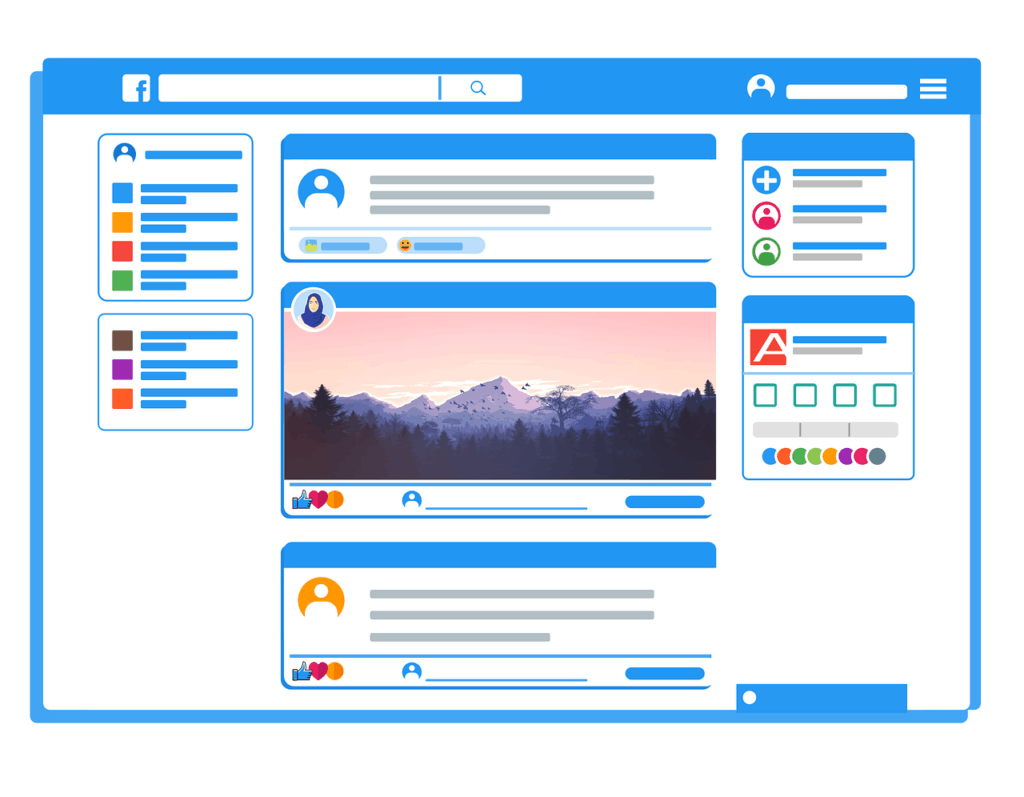Table of Contents
What is the Instagram Bio?
The Instagram bio is like a business card for your Instagram profile. Users have the opportunity to introduce themselves and add contact information.
Thus, the Instagram bio provides a brief description of your (personal) brand. Your bio shows who you are and what you do. The main goal of the Instagram bio is to attract attention.
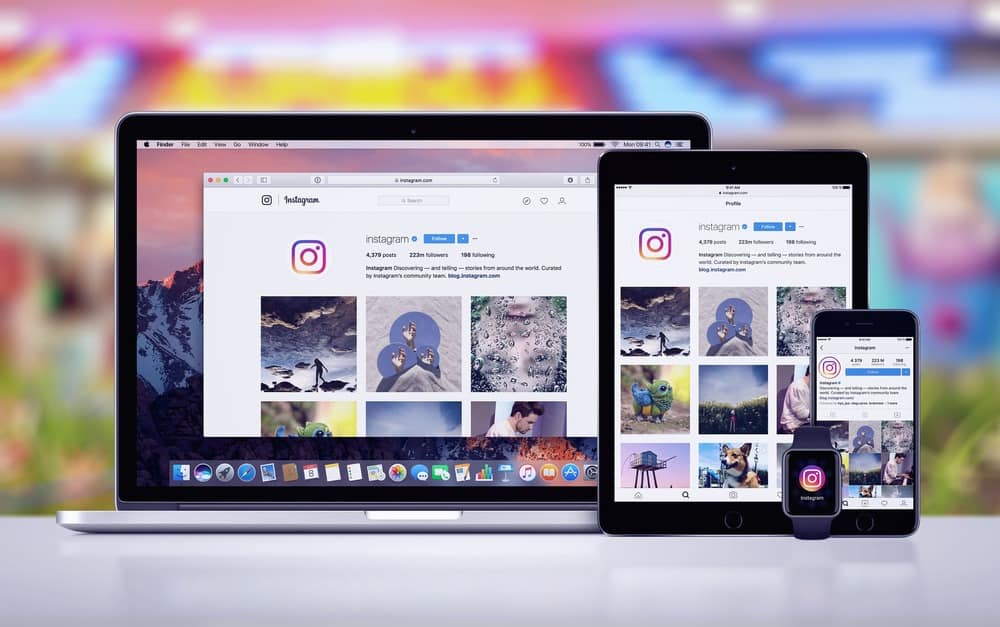
After all, first impressions determine whether new people follow you – or not.
4 important components of an Instagram Bio
On each Instagram profile you will find the following information:
User name:
Your name must be unique. Additionally, it must not contain any special characters. However, dots and underscores are allowed.
Your profile will be linked with “@username”. Therefore, ensure that the name is understandable. If the username is memorable, you have achieved your goal.

Profile picture:
Your profile picture must be appealing and of high quality. In addition, it ought to have a high level of recognition.
Furthermore, you should use a close-up of your face for the profile picture. Pictures that go beyond the face are often no longer well recognizable.
For companies, the company logo is suitable.
Profile name:
The profile name and the username are the only fields that Instagram takes into account during searches. You have the option to introduce yourself with 30 characters.
Most often, users choose to use the full name. Companies can enter their company name.
However, it is also possible to use the name field for additional information. This is especially useful if your name is already recognizable in the username. For example, you can describe the subject of your profile.
Category (for business profiles):
Your connected Facebook account controls your category. It can also only be modified there.
Our article about Instagram marketing explains the Instagram business account in detail.
Tips all about the Instagram bio
You have 150 characters available in your bio. So you need to be smart about what wording you choose. Your Instagram bio should represent your personality.
Stay true to yourself and develop your own style. Companies should explain as precisely as possible what they stand for. However, you should always keep your bio well-organized and neat.
Emojis can liven up your bio. However, it would be best if you did not overdo it.

Call to action:
Links and hashtags at the end of your Instagram bio prompt an action. This is how you increase traffic to your website. Use short and meaningful links.
These links entice people to click on them more frequently. Tools such as Bitly can help them with this task. Instagram only allows one link. Therefore, you should think carefully about which link to insert.
Be sure to check that your link redirects users correctly. In addition, you must adjust the link of your current campaign whenever you need to.
If you use your own hashtag, it should also appear in your bio. This will increase the visibility of your hashtag.
If you want to draw attention to another account, you can tag it in your bio. This increases the chance of getting a link back and increases the profiles’ traffic.
Story highlights:

Highlights sind ein guter Weg, um den Usern wichtigen Content zur Verfügung zu stellen. Wie Sie erfolgreiche Stories erstellen, sehen Sie hier.
How you edit your Instagram bio:
On your desktop:
1. Access the website Instagram.com.
2. Sign in.
3. Go to your profile and click on “Edit profile” next to your name.
4. In the menu item “Biography,” you can now edit your Instagram bio.

On your smartphone:
1. Open the Instagram app.
2. Log in and go to your profile.
3. Click on the three small dots next to your name.
4. Click on “Edit profile”, to revise your bio.
3 helpful ideas to gain new followers
Formatting tips:
You can’t insert line breaks in your bio on your smartphone. Edit the description on your PC instead.
However, emojis are challenging to insert into your Instagram bio. It’s best to add them on your smartphone afterward.
A further option is to write your biography in a notes app. You then copy and paste your ideas into the appropriate field.
Instagram Business:
With a business account, you get more opportunities for your Instagram bio.
For example, you can add an email contact, directions, or a phone number to your bio without losing valuable space.
To create a business account, go to the settings after signing up.
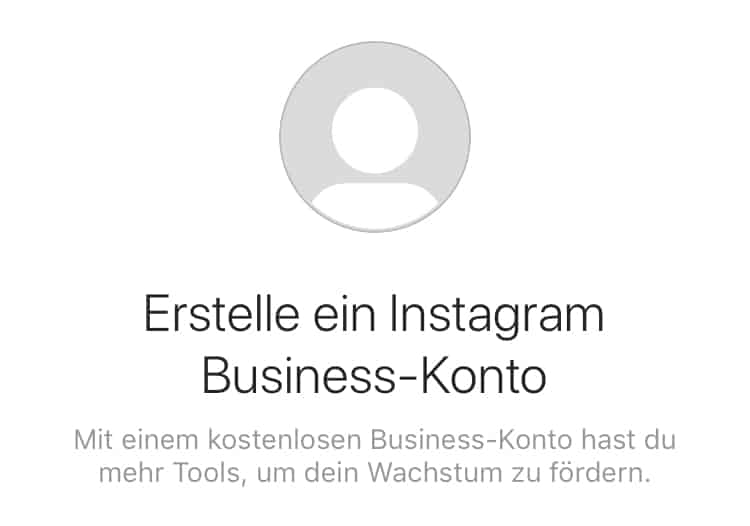
Click on the “Switch to Business Profile” option on that screen. After that, you should connect your profile with all other social media profiles of your company.
Now add your business hours, phone number, and address to provide easier accessibility.
Instagram fonts:
Certainly, you’ve wondered how other Instagram users change the bio font. For this purpose, free online tools exist to copy the desired font into your Instagram bio easily.
Conclusion
A well-kept, meaningful Instagram bio is tremendously important for the success of your profile. Potential followers get a first impression of your feed within seconds.
The Instagram bio plays a crucial role here. If it is not appealing, users will leave their profile without following you.
Invest time to create an exceptional bio. By doing so, success will reward you.